Server Actions in Next.js are executed sequentially
Introduction
In Next.js, server actions are used as a way to call functions via the server, even in a client environment. Server actions are executed sequentially, meaning that even if multiple functions are called, they are executed one at a time, so caution is needed when using them.
Behavior
Let's look at a brief example. There are two functions in this example.
'use server';
import { format } from 'date-fns';
export const callServerFn = async (count)=> {
return new Promise((resolve) => setTimeout(() => {
const time = format(new Date(), 'HH:mm:SS.sss');
console.log(`Server Call #${count}: `, time);
resolve(count)
}, 1000));
}
The callServerFn function takes 1 second to respond and is used as a server action with 'use server'.
This logic is executed on the Next server. Logs are used to check the server response timing.
// client.tsx
'use client';
export const CallButton = () => {
const handleClick = async () => {
const result = await Promise.all([
callServer(1),
callServer(2),
callServer(3),
])
}
return (<button onClick={handleClick}>Hello World</button>);
}
The CallButton component calls the callServer function three times when the button is clicked and returns the result when all functions are completed.
Server Call #1: 01:23:22.010
Server Call #2: 01:23:24.011
Server Call #3: 01:23:25.012
When the button is pressed, three calls are made simultaneously, but the log results show that they are called sequentially, once every second.
Detail Behavior
Let's take a closer look at the execution of the code above.
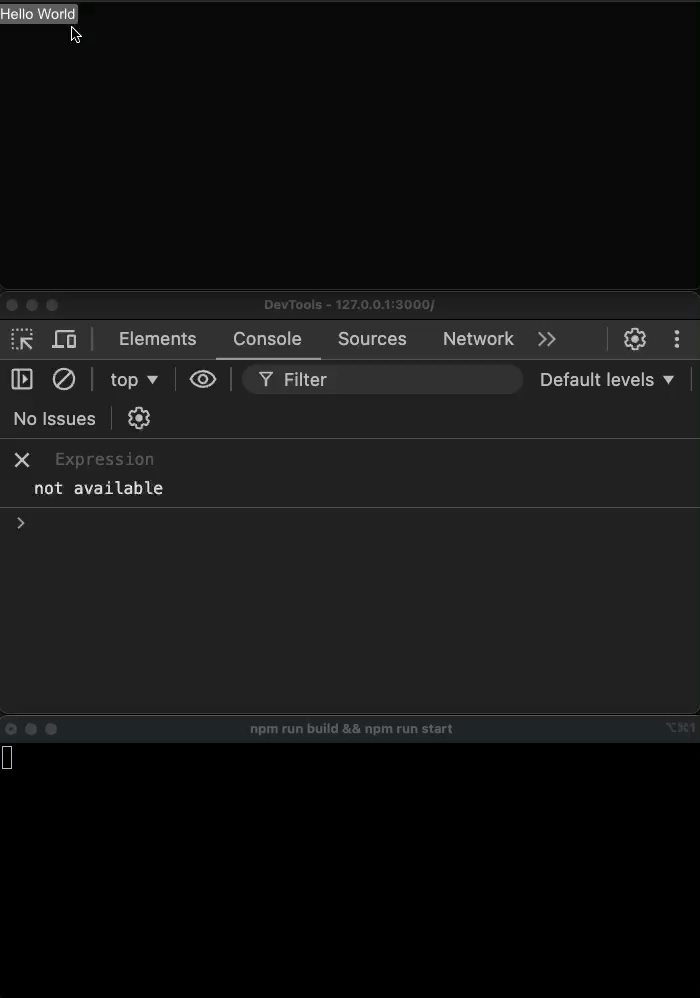
Clearly, the callServer function was called three times simultaneously by pressing the button, and the client environment logs confirm that three calls were made simultaneously.
However, the server environment logs show that the calls are made sequentially, once every second.
If you look at the network information where the server action is called, you can see that the API requests (POST) executing the server action are executed sequentially.
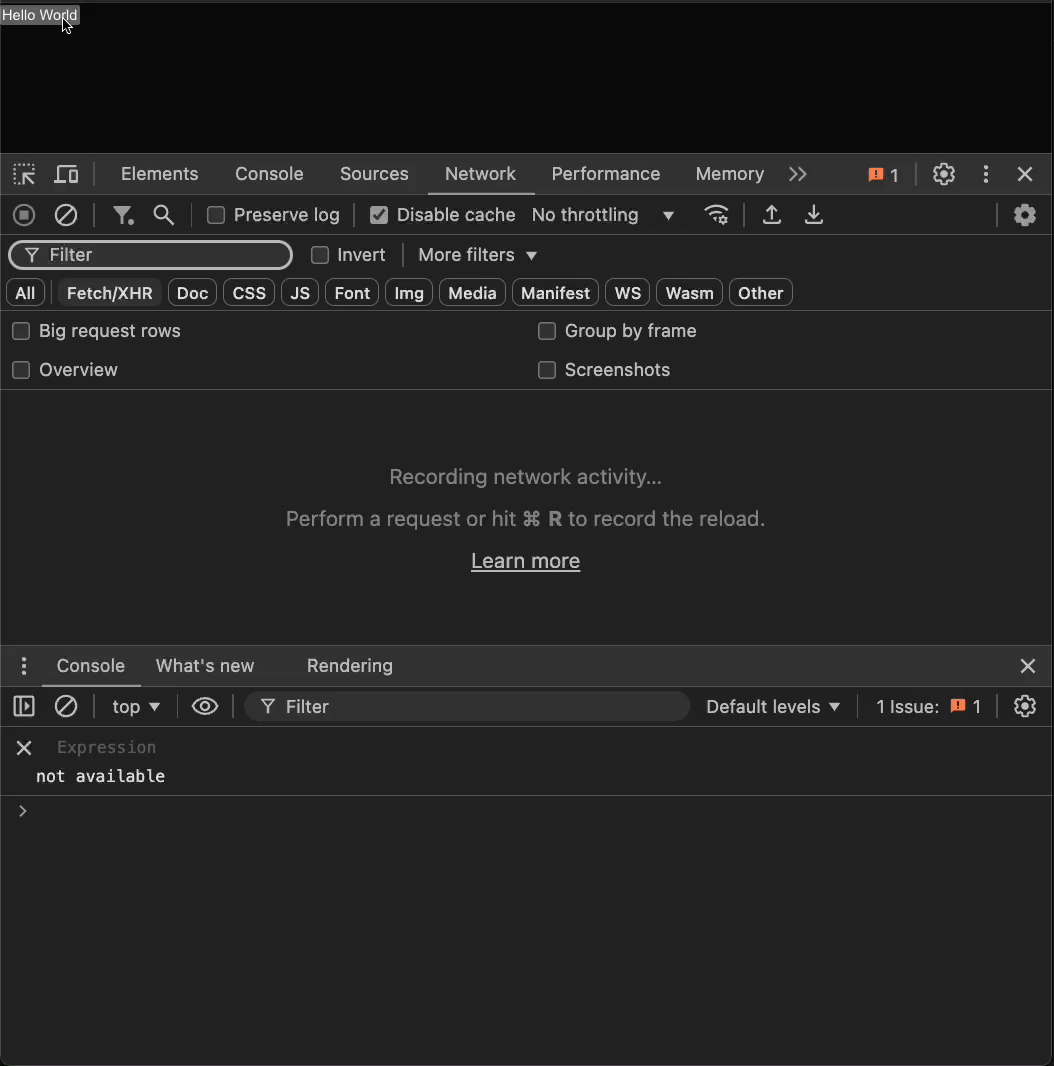
Why?
The reason for sequential execution was not found in the Next.js documentation, but a guide was found in the React server-action documentation.
Accordingly, frameworks implementing Server Actions typically process one action at a time and do not have a way to cache the return value.
The guide from React states that server actions process only one action at a time and do not have a way to cache the return value. The actual implementation seems to be left to the framework, but at least Next.js appears to follow this approach.
Therefore, when using server actions, you should keep in mind that they are called sequentially.
If the scenario requires the user to wait for a response, processing async functions sequentially may not be good for user experience, and alternative approaches may be needed.
Workaround
An alternative to the above example is to call server actions all at once instead of separately.
'use server';
import { format } from 'date-fns';
export const callServerFn = async (count)=> {
return new Promise((resolve) => setTimeout(() => {
const time = format(new Date(), 'HH:mm:SS.sss');
console.log(`Server Call #${count}: `, time);
resolve(count)
}, 1000));
}
export const callMultipleServerFn = async (counts) => {
return Promise.all(
counts.map(async (count) => callServerFn(count)),
)
}
In the server action, add the callMultipleServerFn function to allow multiple functions to be called at once.
// client.tsx
'use client';
export const CallButton = () => {
const handleClick = async () => {
const result = await callMultipleServerFn([1, 2, 3]);
}
return (<button onClick={handleClick}>Hello World</button>);
}
On the client side, by calling the callMultipleServerFn function, you can execute all logic at once, regardless of the sequential call of server actions.
The execution result is as follows:
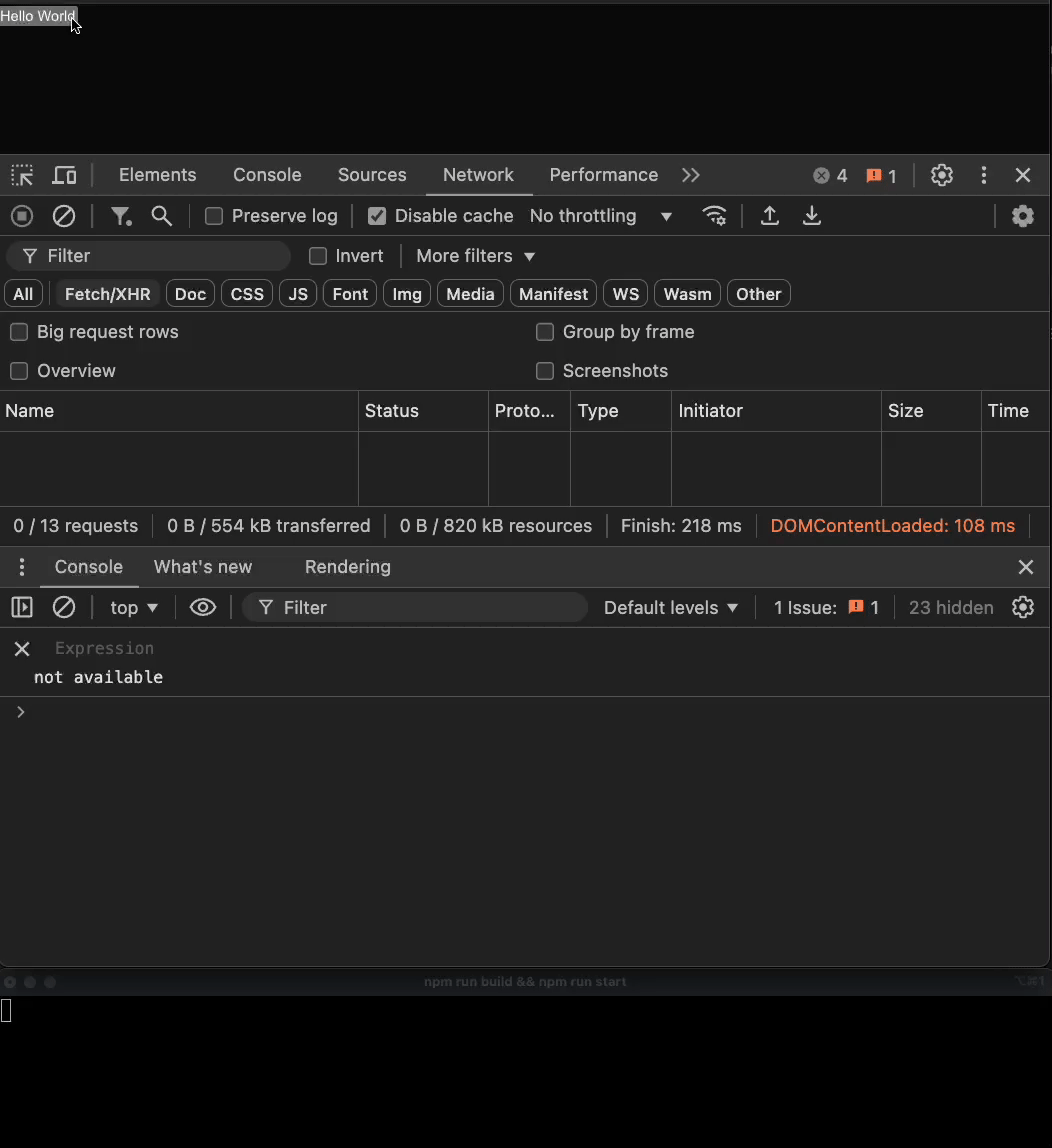
This is called an alternative rather than a solution because it may not be suitable for all cases, and the purpose of using server actions may be incorrect.
For example, if you need to handle each response as it arrives rather than waiting for all responses, this method may not be a solution as it waits for all responses. Furthermore, the reason for the purpose of server actions is mentioned in the React server action documentation.
Server Actions are designed for mutations that update server-side state; they are not recommended for data fetching.
The intention of server actions is to update server-side data, and they are not recommended for data fetching. Therefore, considering why you need to use server actions might be a good direction.
Conclusion
This article was discovered in a case where API responses with long response times were called simultaneously, and each response needed to be processed individually. It was confirmed that server requests were called sequentially when using server actions, and the reason was found through the React documentation. When using only the Next.js server action documentation, this was not known and was considered an easy topic to overlook, so it was written with several images and sample code. Unfortunately, there is no server side in this blog, so I couldn't reproduce the Next.js code implementation in the article and tried to explain it through several gifs.
The main point of this article is that server actions are not executed simultaneously, and remembering that point would achieve the purpose of this article.
